With Grin, users are able to send and receive money via Files and Tor. Users from countries with high levels of censorship usually face issues trying to receive coins because Tor is unable to establish a connection with a relay. Tor relays are also referred to as “routers” or “nodes”, they receive traffic on the Tor network and pass it along.
Is my Grin++ Wallet Unavailable (or not reachable)?
When you login into your account, Grin++ gives you an address, this “address” can be used to receive Grins from any Exchange and/or user. Grin++ will run a periodical check to validate if the address is reachable from other wallets.
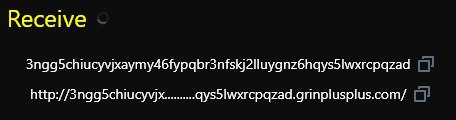
If your wallet is not reachable, the URL will turn orange after a while.
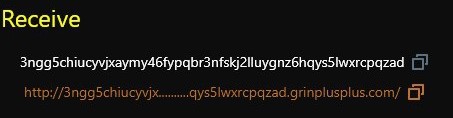
To fix this, we will need to tell Grin++ to use Bridges. Bridges are Tor relays which are not publicly listed as part of the Tor network. Bridges are essential censorship-circumvention tools in countries that regularly block the IP addresses of all publicly listed Tor relays, such as China.
These are the 5 easy steps to bypass the censorship:
-
Close Grin++, wait a moment to make sure the background program is completely closed.
-
Open the file manager and find the folder Tor according to the path
~/.GrinPP/MAINNET/TOR/(macOS/Linux) or%userprofile%/.GrinPP/MAINNET/TOR(Windows 7/8/10). -
Create a file named
.torrc, and save it to this directory. Note that the file format is.torrc, not a.txtfile. -
Open your Web Browser and go to https://bridges.torproject.org/options and follow the instructions.
-
Copy each line starting with
Bridgeand copy these line to the.torrcfile. AddUseBridges 1at the end of the file; you should have something like this:
Bridge obfs4 <IP-address 1:port 1> <Fingerprint of bridge 1>
Bridge obfs4 <IP-address 2:port 2> <Fingerprint of bridge 2>
Bridge obfs4 <IP-address 3:port 3> <Fingerprint of bridge 3>
UseBridges 1
When you are ready, open Grin++ again; if the http address continues to appear orange, please wait for a while, and it should automatically turn green and will look like this:
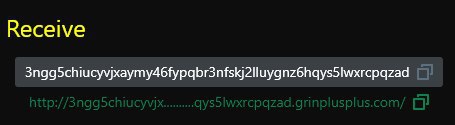
Author: 1478 8930.