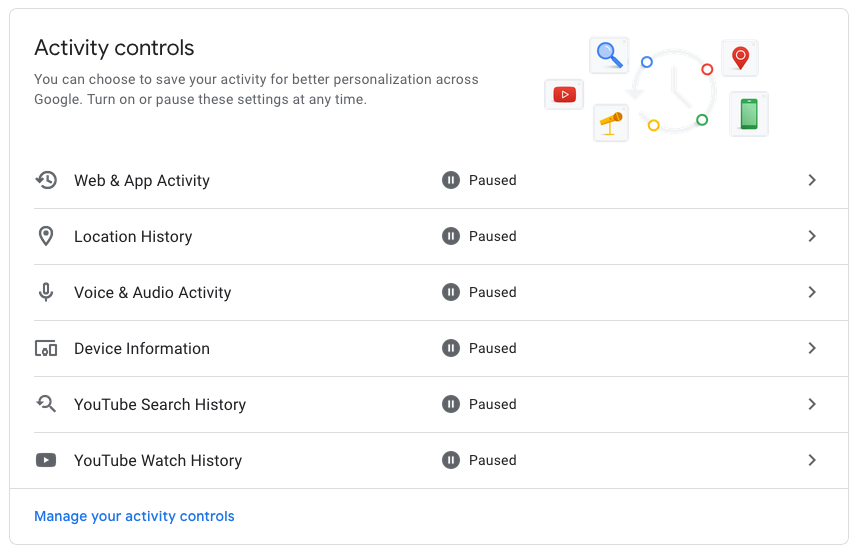 Privacy can simply be defined as the right to be left alone. It is a comprehensive right and it is the right most valued by free people. It is a fundamental human right.
Privacy can simply be defined as the right to be left alone. It is a comprehensive right and it is the right most valued by free people. It is a fundamental human right.
Privacy is the right of people to make personal decisions regarding their own intimate matters, it is the right of people to lead their lives in a manner that is reasonably secluded from public scrutiny. But… What is information privacy? Information privacy is the ability of an individual or group to stop information about themselves from becoming known to people other than those they choose to give the information to. An individual should be able to hide information about themselves for no reason other than to keep it from others.
Why does privacy matter?
Well, I found a TED Talk by Glenn Greenwald answering this question. Glenn Greenwald is an American lawyer, journalist, and author, best known for his role in a series of reports published by The Guardian newspaper beginning in June 2013, detailing the United States and British global surveillance programs, and based on classified documents disclosed by Edward Snowden.
Greenwald sees mass surveillance as something that takes away our inerrant freedoms and breeds conformity. When we believe there’s always a guard watching us, we’ll never step out of line. Every time you say that you don’t have anything to hide, you’re merely sidestepping the real issues. It’s not about whether you’re a “good person” or a “bad person” with secrets to hide. It’s about what privacy means as a whole, for everyone.
[my?] Google’s Activity
What does Google know about you? Everything. Especially if you frequently use Google’s many products, such as Android, Gmail, Drive, Google Maps, YouTube or Google Search. But there’s some good news, sort of. Google has introduced a new data dashboard called the My Activity page where you can see just about every single piece of data that Google has collected about you over the better part of the past two decades. It’s terrifying. But it’s also pretty useful, because, as evidenced by the mountain of data Google has stored on you, knowledge is power. From the My Activity page you not only see what Google is tracking, you can also take steps to delete data and prevent future collection.
In order to access we must logged in into Google and then go to: My Activity. So, we’re going to see something like this:
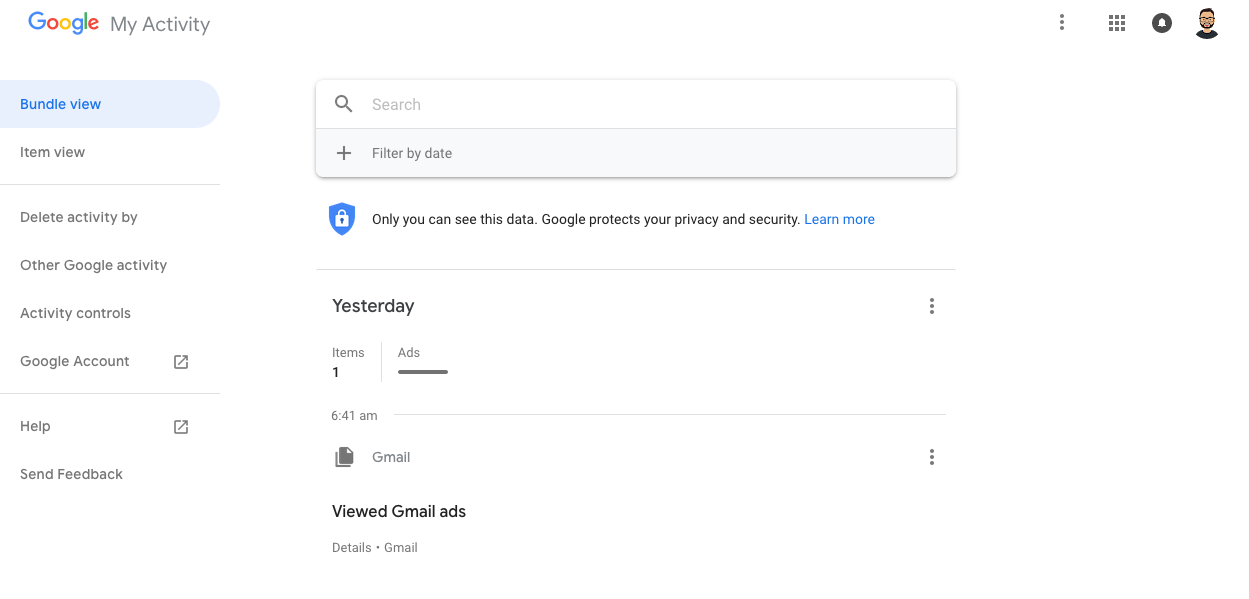
Then, click on “Delete Activity by”, move into “Delete by date” and then select: “All time”.
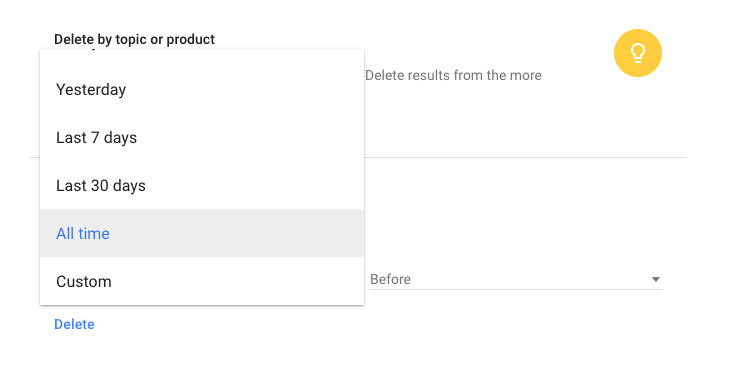
Hopefully, we’re going to have something like this:
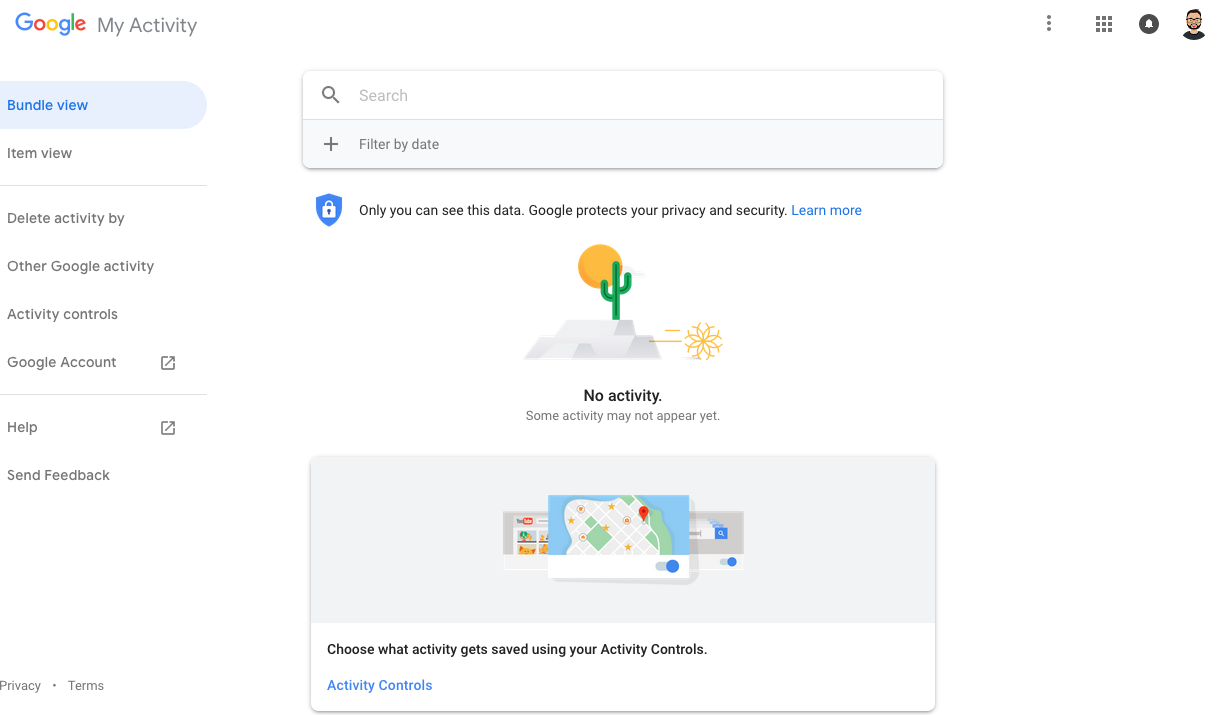
Activity controls
The last step is to prevent Google keep tracking your moves. Go to Activity controls and turn off all switches.
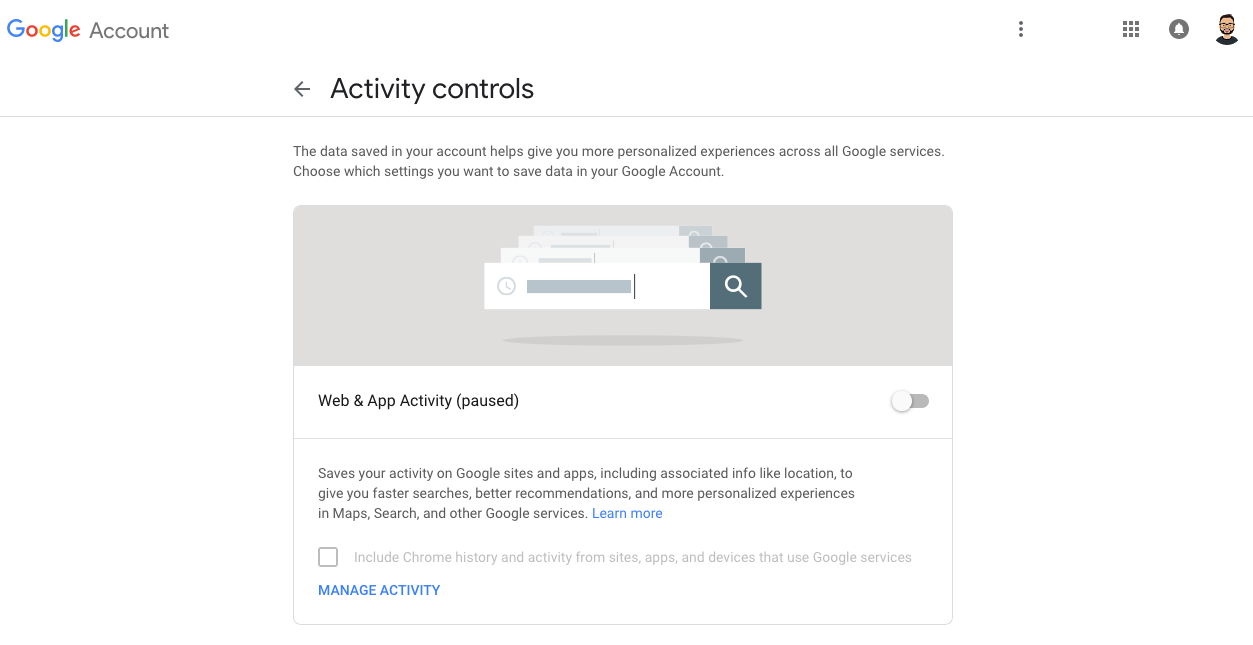
One of the most important steps is to turn off Ad personalization. Jus go to the end and then click on Ads; or just continue to https://adssettings.google.com/authenticated
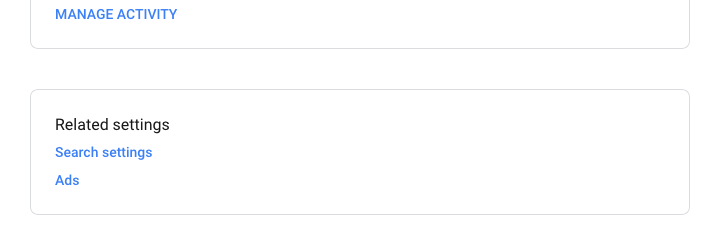
Move the switch to the left.
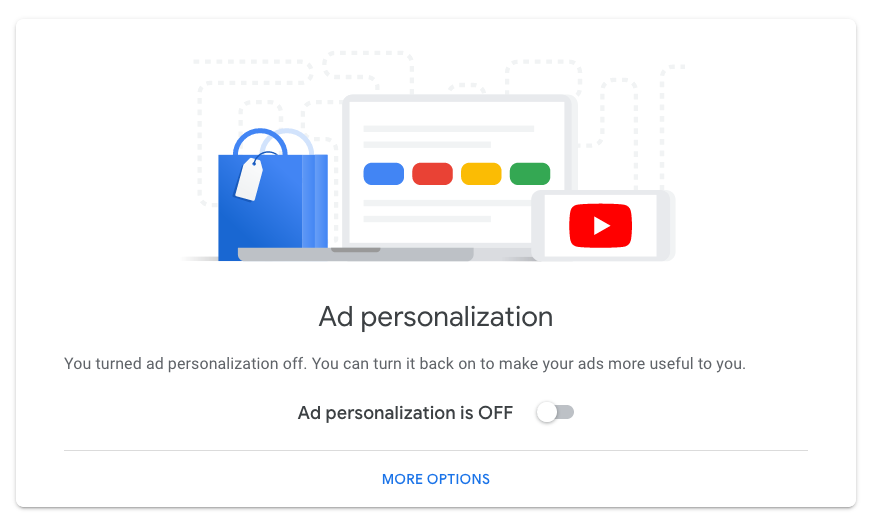
Google will keep tracking us but less…
Stopping and deleting all this information doesn’t mean Google won’t track us but until now that’s all we can do. My last recommendation is to make use of another Search Engine like DuckDuckGo and a browser like Tor Browser. I will be posting later on how to create our VPN, so keep tuned!
