Who likes free stuff?! I don’t know about you guys but I love free stuff. Recently, my brother-in-law sent to me a link to download Bluemax2, an app for the FireStick that allows people to see movies, series and tv-shows. The author of this App gives you a credential for an annual small fee. The app is really stable and the streaming has a very good quality, the best that I’ve ever seen outside Netflix, Amazon or Youtube. I have trust issues, so I decided to see what this app was doing… 10 minutes later I was watching “Hackers” without paying a dime. 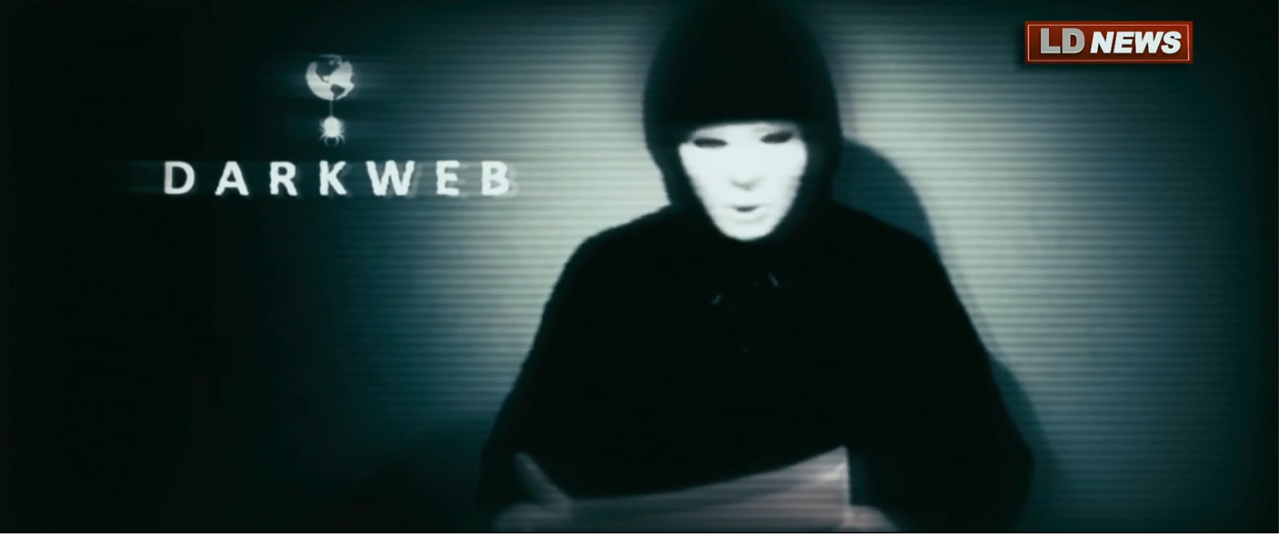
dex2jar to the rescue
Programs for Android are commonly written in Java and compiled to bytecode for the Java virtual machine, which is then translated to Dalvik bytecode and stored in .dex (Dalvik EXecutable) and .odex (Optimized Dalvik EXecutable) files; related terms odex and de-odex are associated with respective bytecode conversions. The compact Dalvik Executable format is designed for systems that are constrained in terms of memory and processor speed.
Basically an *.apk file is a zip containing all the files needed to run the app. So the first thing we need to do is to get the apk and unnzip it. For archeiving this we need the Android Debug Bridge. With the Debug mode enabled, plug the device using an USB cable.
Let’s see if our device is detected:
$ adb devices
List of devices attached
5a4ece0b device
Good, it is. Now I want to list the apps installed:
$ adb shell pm list packages
...
package:com.bluecinemax.tv
...
To find where the .apk is located, we can do it with pm path:
$ adb shell pm path com.bluecinemax.tv
package:/data/app/com.bluecinemax.tv-5pGnoWSg8RO4t7f0RXxY-g==/base.apk
I don’t know why those bytes are appended but I don’t care for now… let’s move that from there:
$ adb root
restarting adbd as root
$ adb shell cp /data/app/com.bluecinemax.tv-5pGnoWSg8RO4t7f0RXxY-g==/base.apk /sdcard/com.bluecinemax.tv.apk
I had to do it running adb root first… let’s pull the apk file:
$ adb wait-for-device pull pull /sdcard/com.bluecinemax.tv.apk ./
Easy, right?! Ok, now we need to unzip that:
$ cp com.bluecinemax.tv.apk com.bluecinemax.tv.zip
$ unzip com.bluecinemax.tv.zip
Archive: com.bluecinemax.tv.zip
...
$ ls -lh
total 62312
-rw-r--r--@ 1 davidtavarez staff 9.8K Dec 31 1979 AndroidManifest.xml
-rw-r--r--@ 1 davidtavarez staff 9.3M Oct 9 21:30 com.bluecinemax.tv.apk
-rw-r--r--@ 1 davidtavarez staff 9.3M Oct 9 21:10 com.bluecinemax.tv.zip
drwxr-xr-x@ 8 davidtavarez staff 256B Oct 9 21:11 META-INF
drwxr-xr-x@ 6 davidtavarez staff 192B Oct 9 21:11 assets
-rw-r--r--@ 1 davidtavarez staff 7.7M Dec 31 1979 classes.dex
-rw-r--r--@ 1 davidtavarez staff 1.9M Dec 31 1979 classes2.dex
drwxr-xr-x@ 3 davidtavarez staff 96B Oct 9 21:11 org
-rw-r--r--@ 1 davidtavarez staff 33K Dec 31 1979 publicsuffixes.gz
drwxr-xr-x@ 44 davidtavarez staff 1.4K Oct 9 21:11 res
-rw-r--r--@ 1 davidtavarez staff 715K Dec 31 1979 resources.arsc
We can notice two .dex files, we’re going to focus on the bigger one and using d2j-dex2jar, we’re going to generate a .jar file:
$ bash ~/Applications/dex2jar-2.0/d2j-dex2jar.sh classes.dex
dex2jar classes.dex -> ./classes-dex2jar.jar
Detail Error Information in File ./classes-error.zip
Please report this file to http://code.google.com/p/dex2jar/issues/entry if possible.
Excellent. JD-Gui will help us now:

The API
JD-Gui allows us to find strings in the code like this:

After a deep look, we can find interesting things:


Free content? Yes!
Now that we have an endpoint, we can test it:
$ curl http://varnatrd.tech/api/movies > movies.jon
% Total % Received % Xferd Average Speed Time Time Time Current
Dload Upload Total Spent Left Speed
100 2519k 100 2519k 0 0 1218k 0 0:00:02 0:00:02 --:--:-- 1218k
Interesting… let’s see the content:

Oh! Can we see the details using the id? Of course!
$ curl http://varnatrd.tech/api/movies/5661f3002d2c14e345b743b1 > movie_details.json
% Total % Received % Xferd Average Speed Time Time Time Current
Dload Upload Total Spent Left Speed
100 1366 100 1366 0 0 3311 0 --:--:-- --:--:-- --:--:-- 3323

As we can notice, there is an array of content where the item at 0 is a link :)
Searching the API
But wait! Now we can search for whatever we want! Let’s write some code for it:
#!/usr/bin/env python
import sys
import requests
if __name__ == "__main__":
if len(sys.argv) == 1:
print "\nERROR: Missing arguments.\n"
sys.exit(1)
url = "http://varnatrd.tech/api/movies"
movies_request = requests.get(url)
if movies_request.status_code:
movies = movies_request.json()
search = sys.argv[1].split(" ")
for movie in movies:
if any(keyword.lower() in movie['title'].lower() for keyword in search):
movie_details = requests.get("{}/{}".format(url, movie['_id'])).json()
print u"TITLE:\t{}\nSYNOPSIS:\n\t{}\nURL:\t{}\n".format(movie_details['title'],
movie_details['synopsis'],
movie_details['content'][0]['link'])
I want to see a movie about hackers, can I?
$ python bluemax_movies.py "hacker"
TITLE: Hacker
SYNOPSIS:
Alex Danyliuk, un joven inmigrante de Ucrania, llega a Canadá y se involucra con una organización criminal online llamada Darkweb. Poco a poco se va convirtiendo en un adolescente hacker, aprendiendo a estafar tarjetas de crédito, cajeros automáticos, entrar en los bancos y, finalmente, el mercado de valores. Lo que comienza como una manera de ayudar a sus padres económicamente, pronto se convierte en una venganza personal contra todo el sistema bancario cuando su madre es despedida de su trabajo en el banco.
URL: https://storage.googleapis.com/bluerey-145701.appspot.com/M/2016/Hacker.2016.720p.Eng-S.mp4
Does this link work?
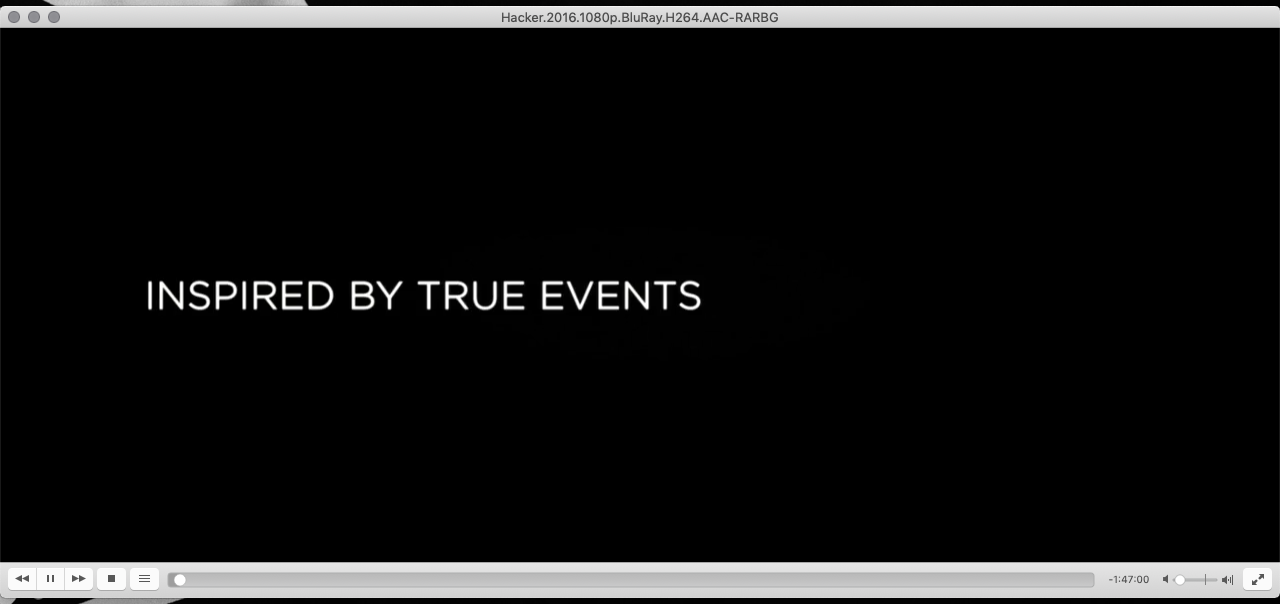
Yes! Thank you! :D
Bonus
We can get the last .apk using an endpoint:
$ curl http://varnatrd.tech/api/apk > com.bluemax.tv.apk
% Total % Received % Xferd Average Speed Time Time Time Current
Dload Upload Total Spent Left Speed
100 9523k 100 9523k 0 0 3160k 0 0:00:03 0:00:03 --:--:-- 3162k
You’re welcome.